
Combine our simple, cloud-based process management software with Google Apps to design and automate workflows that meet your exact business needs – no programming required.
Read and write data from Google Sheets, save documents to Google Drive, authenticate with Google accounts, and more. Zero coding required.
Easily automate accounting, HR, and other processes and connect them to your existing Google Apps infrastructure.
Our 100% visual workflow software is so easy to use that anyone can drag-and-drop to create your forms and workflows, use wizards to add business logic, and integrate with Google Apps.
Anyone can do it without coding or I.T. help.
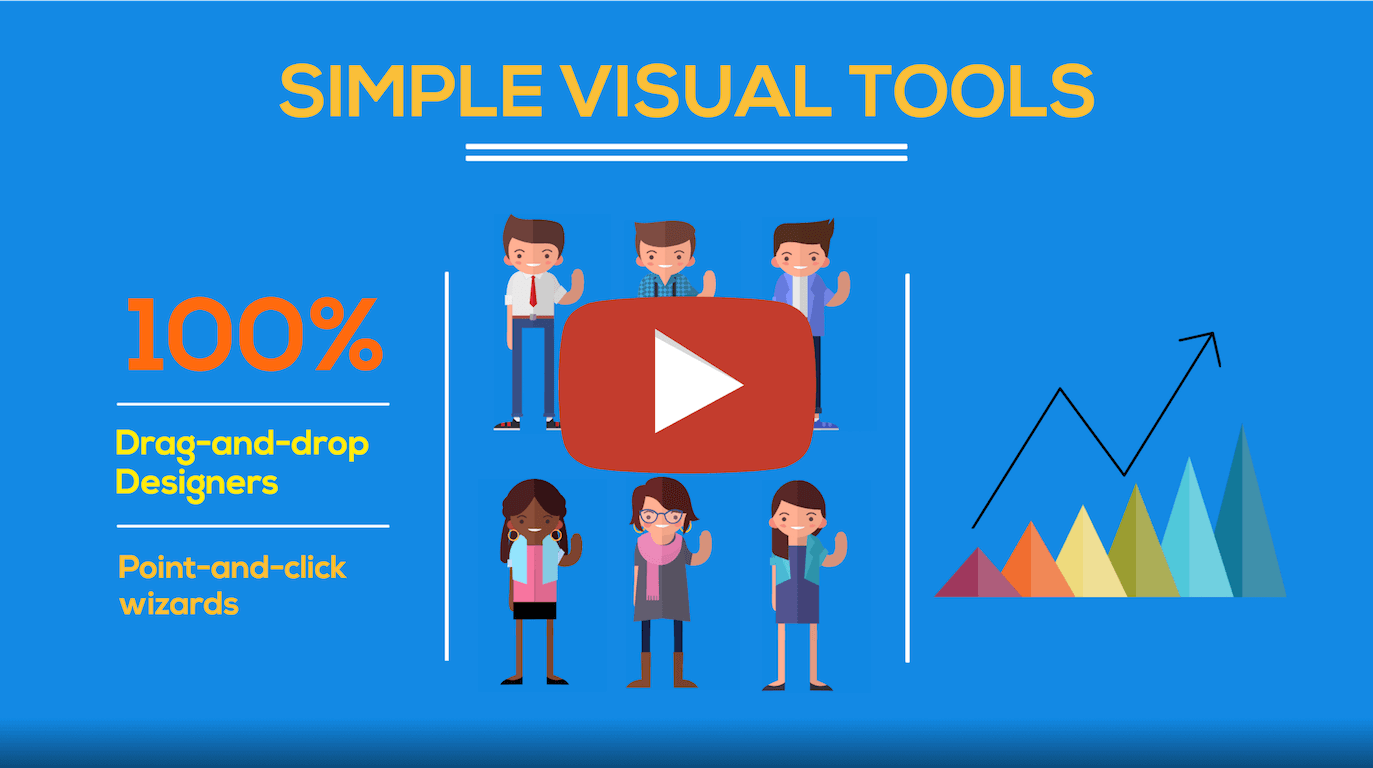
If your organization uses Google Apps, you can enjoy increased productivity and dramatic cost savings by automating your everyday workflows and connecting them to Google.
 New Hire
New Hire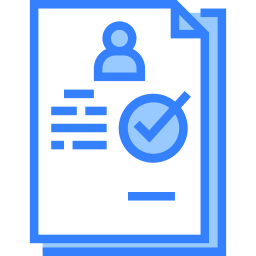 Performance
Performance Travel
Travel Timesheet
Timesheet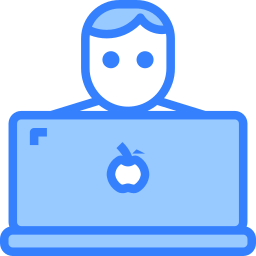 Employment
Employment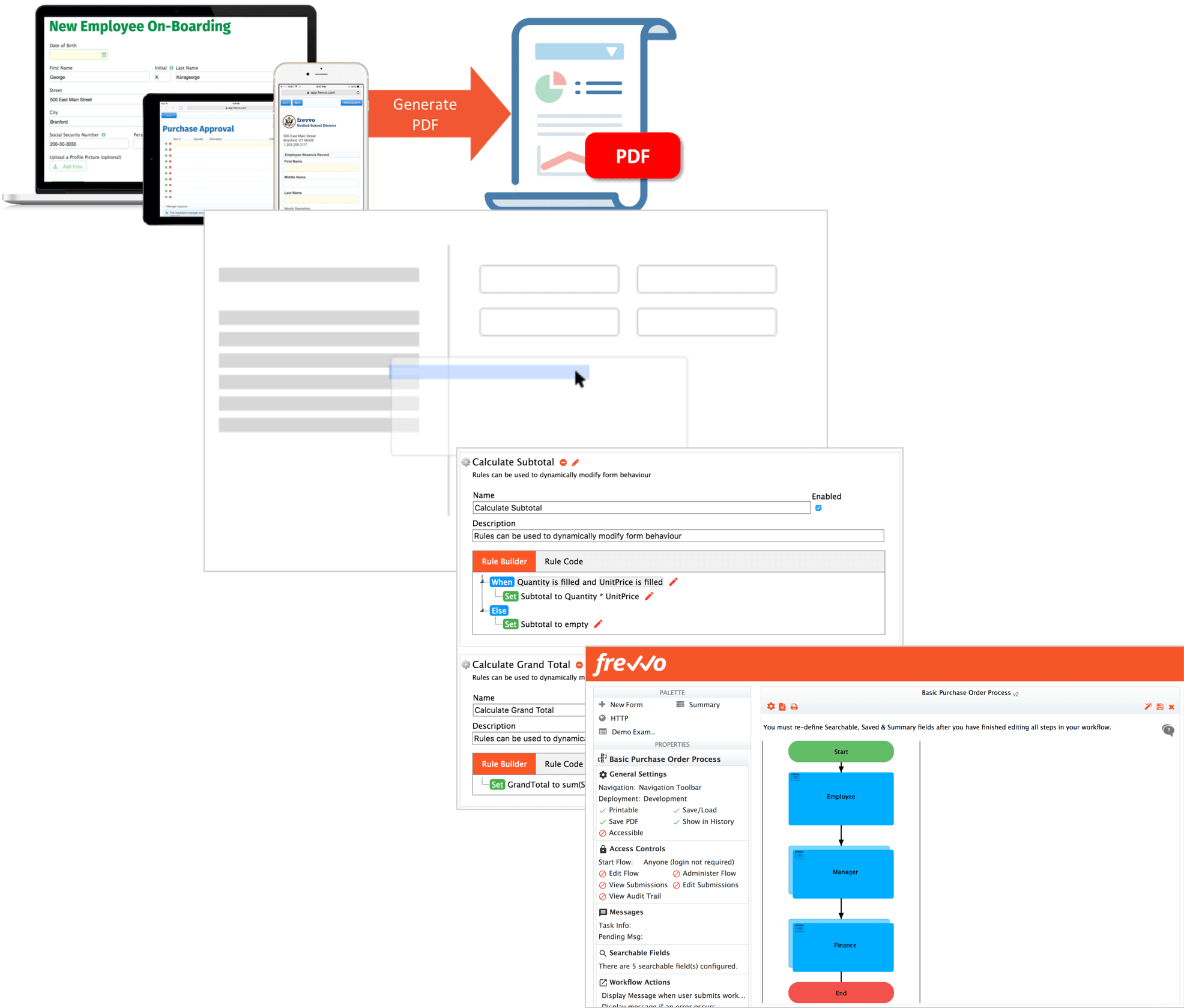
Your business processes reflect the unique nature of your organization. Automate them using our easy Google workflow tools and get exactly what you need.
It's easy with frevvo. There's nothing to code. Use drag-and-drop designers and point-and-click wizards to create the exact forms and workflows you need including custom business logic.
Analyze workflows and upgrade organizational efficiency with our built-in reports.
frevvo includes built-in notifications, escalations and reminders. Your employees can check the status of pending requests in real-time and won’t waste time chasing down approvals.
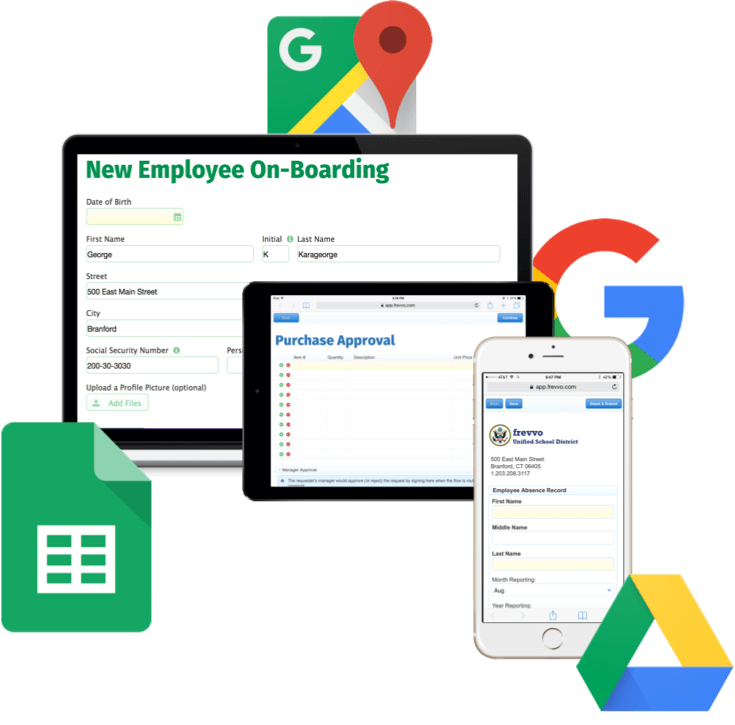
Real-world business forms and workflows generate large amounts of data, often include attachments, and generate custom PDF documents like W-4s for new hire onboarding.
With workflow management by frevvo, you can use Google Apps as an inexpensive document management system – automatically save your data to Google Sheets and upload attachments and documents to customized Google Drive folders.
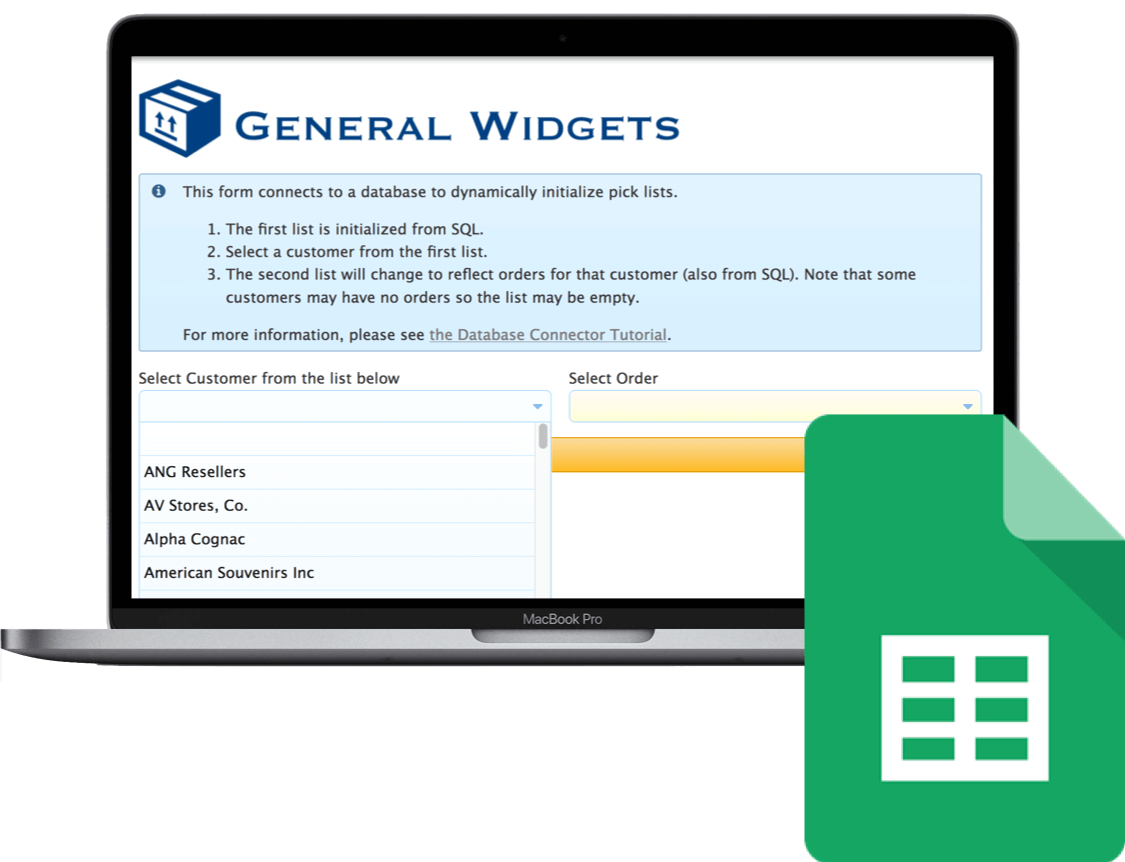
frevvo supports dynamic behavior that makes your workflows more efficient. For example, using our simple connector, your forms can pull values from a Google sheet and automatically populate pick lists. Simply update the connectedGoogle sheet – your frevvo forms will instantly start using the latest data.
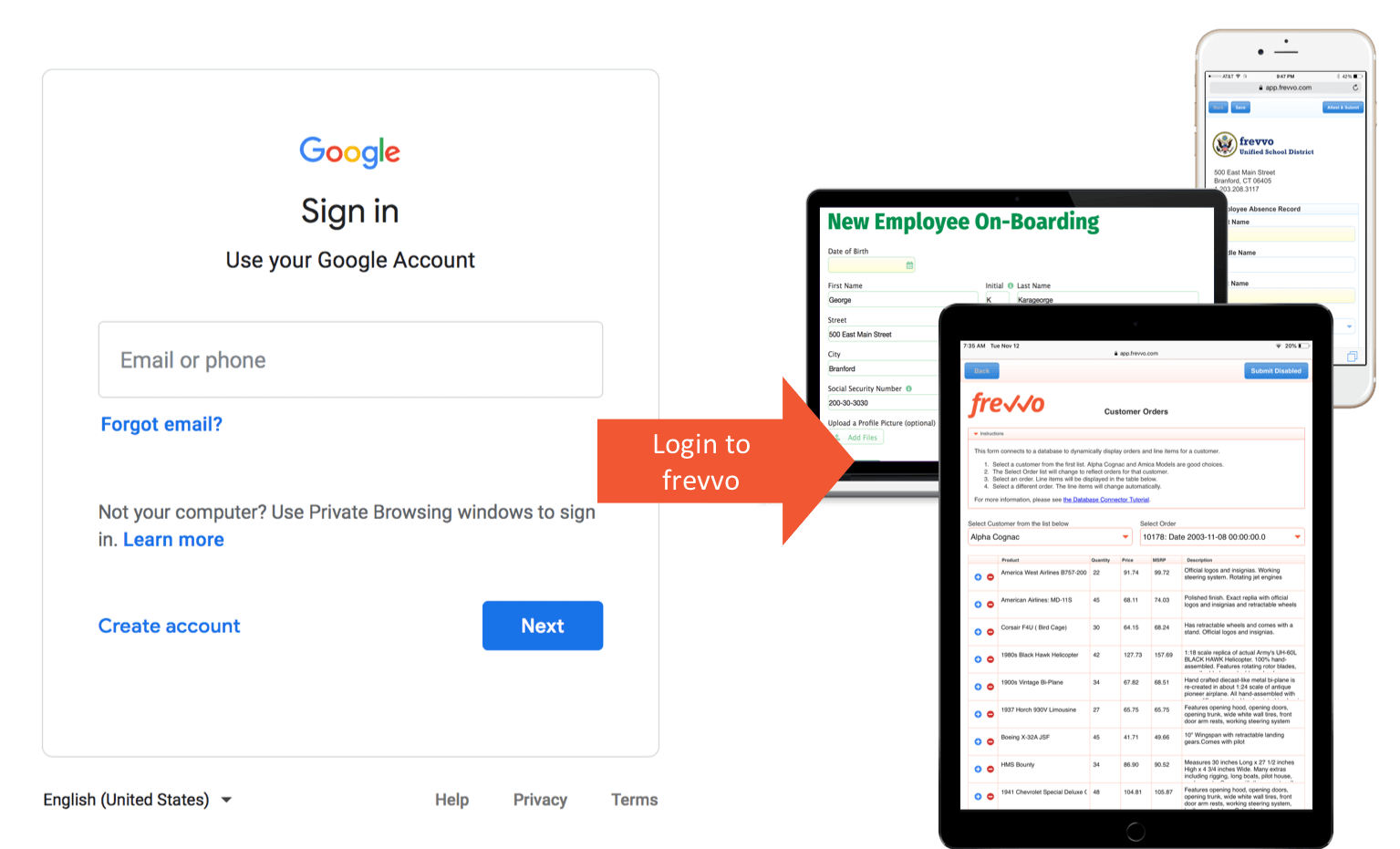
Your employees are already accustomed to logging in to Google Apps.
frevvo integrates with Google accounts so users can sign in using the same credentials. They won't have to remember yet another password. With Single Sign On (SSO), they'll be automatically authenticated if they’re logged in to their Google account.
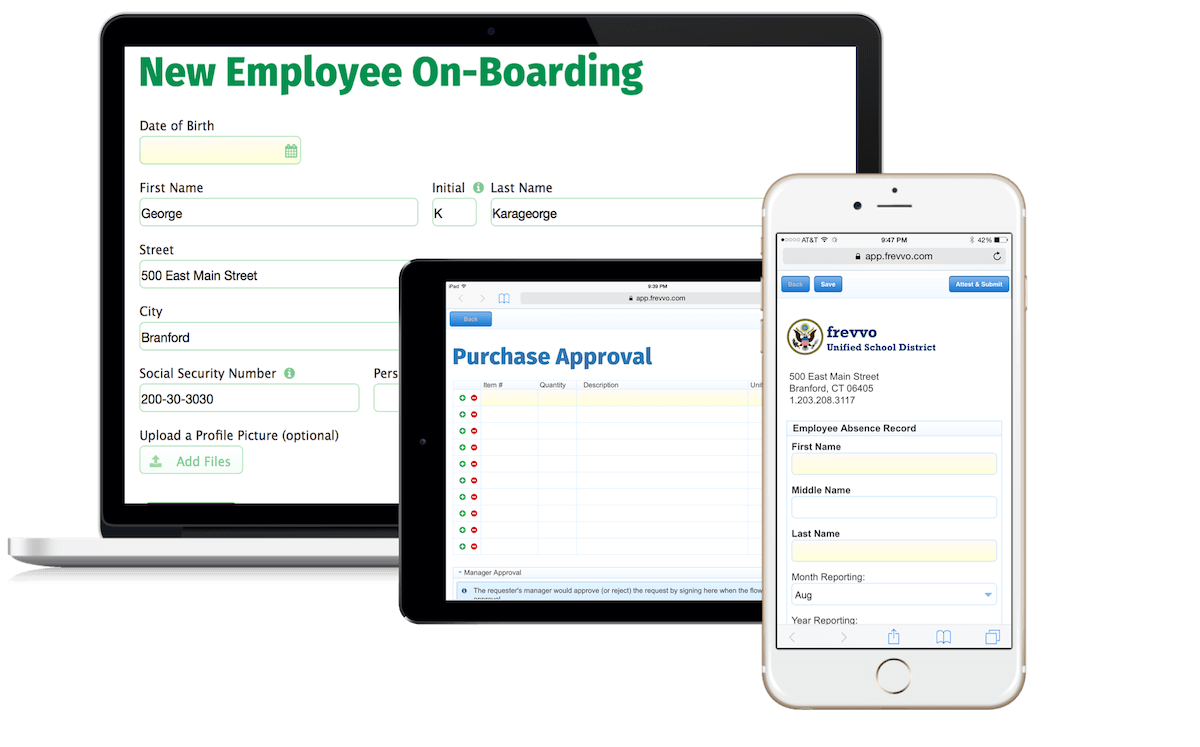
Today, everyone expects a sleek user experience with snappy performance on their mobile device. frevvo makes providing that experience easy.
Your forms, workflows, and Google integrations automatically work, look great, and deliver fast performance on all mobile devices.
Focus on your processes. We'll make sure they’re responsive and mobile-ready.
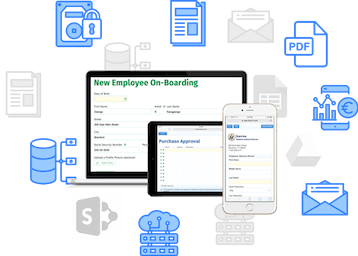
In addition to Google Apps, your business probably uses systems like SQL databases, document management systems, or even SharePoint.
With frevvo's connectors and APIs, it's easy to create forms and workflows that integrate with these systems while simultaneously working with Google Apps. For example, you can automatically save data in SQL while uploading documents to Drive.
Learn more about frevvo's integrations & APIs.
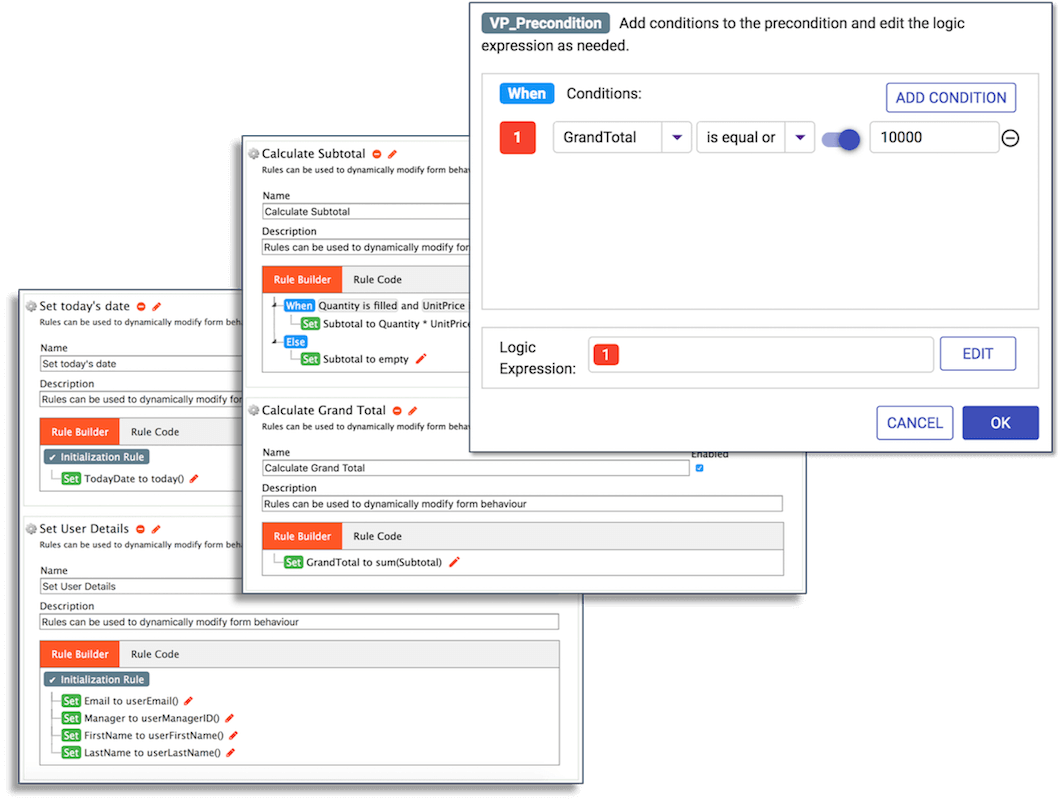
Real-world business forms and workflows are complex. They require computations, contain optional sections, and are often lengthy.
Use our visual rule builder and simplify the process for users. Perform calculations automatically, show/hide sections on-demand, and reduce data entry by pre-filling form fields.
You don't need JavaScript or any coding knowledge. It’s 100% visual.
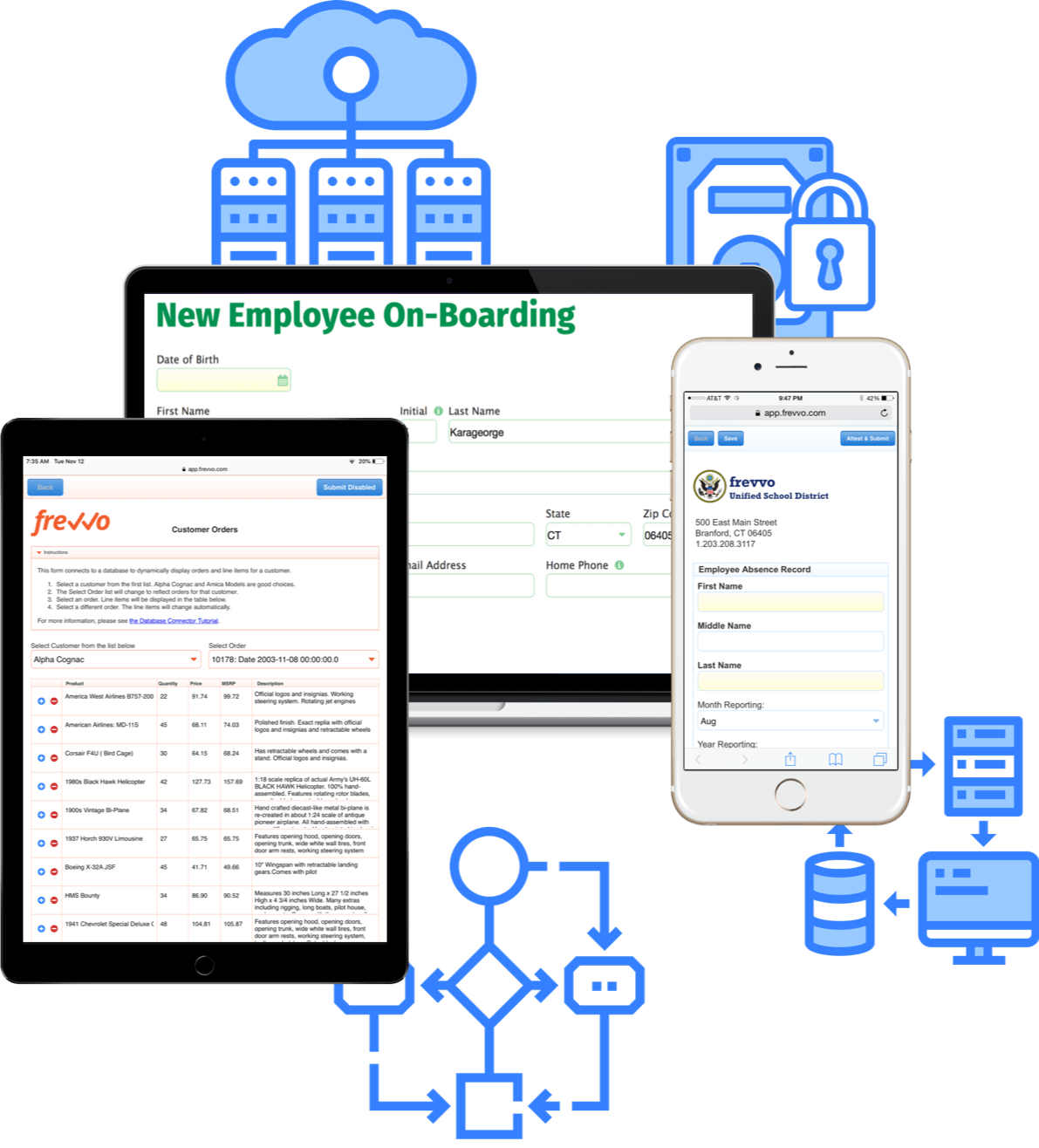
frevvo's process management tools include everything to satisfy the most demanding requirements:
Let us show you how frevvo's easy, visual forms management and workflow automation software can help you improve efficiency in your organization today.
We value your privacy and want you to clearly understand the control you have over your information on all frevvo.com sites. This website uses cookies to personalize content and to analyze traffic. By using our website, you consent to our use of cookies. Please refer to our updated Privacy Policy effective May 25, 2018.